Transferring domains to Above.com from another registrar was designed to be quick and easy. Although it sounds like it could be somewhat of an arduous process, our clients will tell you that transfers to Above are pretty painless in comparison to other registrars.
Why transfer domains to Above’s Registrar? Our wholesale renewal fees and free whois privacy are two big reasons. But so is the fact that our Registrar offers bulk tools built specifically to make life easier for domain investors. And don’t forget about the monetization stats integrated into your Registrar dashboard that can be used to help you make ROI-based renewal decisions.
If you are planning to transfer 10 or more domains to our registrar, be sure to visit the Coupon Codes page. Or contact us directly for a customized cost saving quote on bulk transfers of over 500 domains! We also offer financing to qualified clients for high volume transfers.
Here is an overview of the transfer process:
First of all, domains being transferred must be unlocked at the losing (current) registrar and an EPP or authorization code must be obtained from that registrar. You’ll also need to have a credit card associated with your Above account to complete a transfer from another registrar. Domains can be transferred from one Above Registrar account to another Above Registrar account free of charge.
To begin the transfer process, simply click the transfer link at the top of the page within the Domain Registration dashboard and enter the domain(s) you would like to transfer. There should be just one domain per line followed by a comma and then the corresponding EPP or authcode provided by the losing registrar.
- Example:
- Sampledomain1.com,EPPCode1
- Sampledomain2.com,EPPcode2
You’ll then have a chance to enter any applicable coupon code, review your list, and see the cost of transferring each domain along with the total cost. Included in the cost of all domains transferred to Above.com is one year of domain name registration. Transferred domains also receive free Whois privacy protection with the exception of .co.uk and .uk domains due to registry restrictions.
After completing your order, a confirmation link will be sent to the email address we have on file for your account. Domain transfers can take up to five business days to complete. Easily check the status of your transfer in the domain registration dashboard under the reports tab.
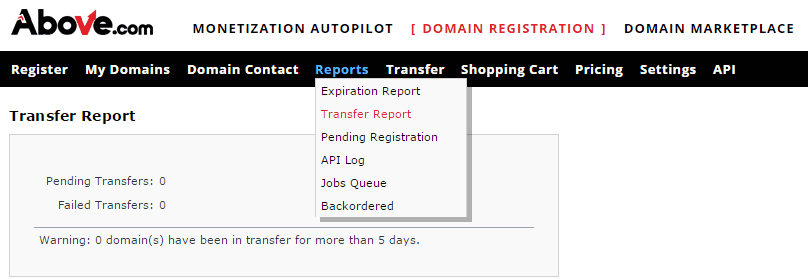
After the transfer, don’t forget to set your DNS. For those of you who are curious about how the DNS system works, click here for an excellent introductory article.
By the way, it’s important to be aware that most domains will be “locked” for 60 days upon successfully completing a transfer to the Above Domain Registrar. This initial 60-day lock is in accordance with ICANN policy and is an attempt to prevent cases of domain theft.
After 60 days, the domain’s status will be changed to “client lock”. The domain can then be locked and unlocked as needed. However, it is widely regarded as good practice to keep domains locked until they are ready to be transferred.
Don’t forget to contact us for a customized cost saving quote on transfers of over 500 domains.







